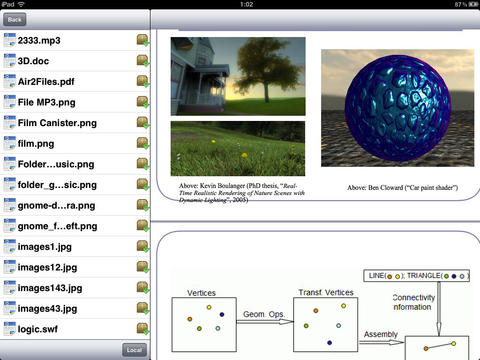Air2Files HD help you access your Mac files very easily from your iPhone or iPad. From now, you dont need input or remember any headache IP, just download a server from Mac Store. You can read your doc, xls, pdf, mp3, mp4 etc., with no difficult.
How to use Air2Files?
1. Download and run a server from Mac Store with "Air2Files Server". Search with "air2files".
You can set auto launch for the server to make it easier.
2. Download and run the iPhone or iPad client from App Store.
You can download some files from "Remote", and view the downloaded file with "Local".
NOTE: Make sure all the server and client in the same ip region, for example 192.168.1.xxx
If the remote list cant find the server, please kill the app in the iPhone or iPad dock first and try again.
If any suggestion you can contact us with [email protected]
Follow us with Twitter: @air2files